Checklist
Use this checklist to tick off the aspects within each Scope that are relevant to your business. The checklist is our suggested minimum requirements.
For your first carbon footprint measurement we suggest you measure your Scope 1 and Scope 2 emissions. For Scope 3 we recommend measuring: employee commuting, business travel including accommodation, employees working from home, water usage, waste and purchased goods and services (measured by monetary value) as a minimum.
You’ll have used our materiality tool to assess what other Scope 3 emissions you need to measure. Scope 3 emissions beyond our suggested minimum can be extremely difficult to measure and we don’t cover that in this course, but you can use our list of useful organisations to find help with calculating these emissions.
Scope 1
- Gas – grid connection
- Transport – company owned vehicles fuel
- Fuel in other company controlled assets – generators and machinery
- Refrigerants
Scope 2
- Electricity – purchased electricity: location based (every organisation uses)
- Electricity – purchased electricity: market based (use in addition to location based if your organisation purchases renewable electricity)
Scope 3
- Transport – employee commuting (tube, train, bus, taxi, metro, motorbike or aeroplane)
- Transport – business travel (tube, train, bus, taxi, metro, motorbike or aeroplane)
- Accommodation – business travel accommodation (hotel or B&B)
- Employees working from home – electricity and heating
- Water
- Waste from operations – including general office waste
- Purchased services and goods (measured by monetary value)
Data collection details
Under each aspect we’ve listed the different bits of data you need to collect. This directly relates to the carbon footprint calculator we suggest you use in our carbon footprint calculator guide. We’ve also given suggestions of where you might find the data and how you could collect it. You may already have systems or software that collects the data you need, so think about what your company already has in place rather than duplicating data collection.
Go through the list and look at the aspects you need to measure from what you’ve ticked in the checklist above. Gather all the data you need for each aspect so you’re ready to measure your carbon footprint. Make sure you’re using the same reporting period for all the data you collect.
Scope 1
Gas – grid connection
This will be found in your gas bill, measured in either cubic feet (ft3), cubic metres (m3) or kilowatt hours (kWh).
Data you’ll need for the carbon calculator:
- The amount and unit of gas: cubic metres, litres, tonnes, cubic yards
- If your gas is renewable and the percentage of it
If your gas bill is a different unit of measure to the ones used on the calculator, you can Google the conversion into one of the listed units.
If you’re not sure who holds this data, here are some roles that could have access to it that may be worth contacting:
- Procurement team
- Finance team
- Facilities
- Office managers
If you’re in a shared tenancy building, get in contact with your landlord or building manager and ask them for your office gas bill. If they don’t have a breakdown for each office, for an accurate estimate ask them to apportion the floor area and use the percentage to determine your usage. They’ll need to multiply the total gas used by the percentage of floor area you occupy. For the communal areas you can ask them to either add an equal share of the floor area for each office, or percentage based on the number of people you employ out of the total individuals in the building. For a less accurate estimate, ask them to divide the total gas used for the building by the number of offices to find your approximate share of the gas bill.
Transport – company owned vehicles
Do you have any company owned vehicles? If yes, you’ll need to include this aspect in your carbon footprint measurement. If not, you can skip this and move on to the next aspect.
Data you’ll need for the carbon calculator – for each journey you’ll need to know:
- The fuel type: petrol, diesel, electric or hybrid
- Distance travelled in km or miles
- Number of journeys
If you’re not sure who holds the data about your appliance servicing, here are some roles that could have access to it that may be worth contacting:
- Finance team
- Operations lead
- Logistics manager
- System administrator for expenses/reimbursement platform
Any employees that commute in a company car with fuel for the commute paid for or reimbursed by your business will be included in Scope 1 company owned vehicle emissions. Look at our section ‘transport – employee commuting’ for ideas on how to collect this information.
Take a look at our section ‘transport – business travel’ in Scope 3, where you can also collect data on travel in company owned vehicles to use in your ‘transport – company owned vehicles’ measurement.
Fuel in other company controlled assets – generators and machinery
Do you have generators, machinery, or any other equipment that you top-up with fuel? If yes, you’ll need to include this aspect in your carbon footprint measurement. If not, then you can skip this and move on to the next aspect.
Data you’ll need for the carbon calculator:
- The fuel type: petrol, diesel, LPG, CNG
- The amount and unit of fuel: litres, gallon, tonnes, cubic metres
If you’re not sure who holds this data, here are a few roles that could have access to it that may be worth contacting:
- Finance team
- Operations lead
- Facilities team
Refrigerants
Do you or anyone in your facilities team top up your fridges or air conditioning units with gas? If yes, you should include this aspect in your carbon footprint measurement. If not, you can skip this and move on to the next aspect.
Data you’ll need for the carbon calculator:
- The type of gas used in your fridge or air conditioning appliances
- The amount of gas the appliances have been topped up with
- The global warming potential of the gas used
To find out the type and amount of gas used, you’ll need to know when the appliance was last serviced, and who serviced them. You can then ask the service provider what type and how much gas they used to top up the appliance.
If you’re not sure who holds the data about your appliance servicing, here are some roles that could have access to it that may be worth contacting:
- Facilities
- Engineers
- Office managers
To find out the global warming potential of the gas used, use the government conversion factors. Go to the ‘refrigerant and other’ tab and find the relevant gas on the tab. The global warming potential of the gas is listed in the ‘kgCO2e’ column.
Scope 2
Electricity – purchased electricity: location based
If you purchase electricity, no matter if it’s renewable, you’ll report your usage under location based electricity. This will be found in your electricity bill and measured in kilowatt hours (kWh).
If you’re not sure who holds this data, here are some roles that could have access to it that may be worth contacting:
- Procurement team
- Facilities
- Office manager
- Finance manager
If you’re in a shared tenancy building, get in contact with your landlord or building manager and ask them for your office electricity bill. If they don’t have a breakdown for each office, for an accurate estimate ask them to apportion the floor area and use the percentage to determine your usage. They’ll need to multiply the total electricity used by the percentage of floor area you occupy. For the communal areas you can ask them to either add an equal share of the floor area for each office, or percentage based on the number of staff you employ out of the total individuals in the building. For a less accurate estimate ask them to divide the total electricity used for the building by the number of offices to find your approximate share of the electricity bill.
If you’re unable to get any information from your landlord or building manager, use the Better Building Partnership’s energy benchmark figures to create an estimate of your electricity used.
Electricity – purchased electricity: market based
Do you have a renewable electricity tariff? If so, you’ll account for this under market based electricity.
You’ll need the total electricity consumed and the percentage of how much is classified as renewable, this will be found in your electricity bill and measured in kilowatt hours (kWh).
For the carbon calculator, you’ll enter the remainder percentage of electricity consumed which is not renewable, in kilowatt hours (kWh). If you have 100% renewable electricity then you would report zero emissions in this aspect.
If you’re not sure who holds this data, here are some roles that could have access to it that may be worth contacting:
- Procurement team
- Facilities
- Office manager
- Finance manager
Scope 3
Transport – employee commuting
Data you’ll need for the carbon calculator – for each journey you’ll need to know:
All but cars and aeroplanes
- The transport type: tube, train, bus, taxi, metro or motorbike
- Distance travelled in km or miles
- Number of journeys
Cars
- The fuel type: petrol, diesel, electric or hybrid
- Distance travelled in km or miles
- Number of journeys
Aeroplanes
- The route: start, end and any stops in between
- Number of passengers (from your company, not for the whole flight)
- Class: economy, business or first
- Flight type: return or one way
There are lots of different ways to collect this data. Some examples are:
- Have one open access excel template on your shared drives and encourage employees to enter their commuting information. This helps make sure the information is up to date and helps spread the workload!
- You can also pre enter all employees’ names so it’s easy to track who has filled in their information. You’ll find staffing information from whoever looks after your people and payroll data.
- Send an excel template to all managers and ask them to collate their teams’ commuting information. They could collect this on an open access template, in 1:1 meetings or on email with managers entering the information into the template. Managers can send the completed excel worksheet to your company’s net zero lead, who can combine it into one worksheet.
- Create an online survey and ask all employees to complete it.
- Collect this information as part of your new starter induction process.
- If you’re a very small business, you could ask each employee for their commuting information individually.
Use this excel template to collect your employee commuting data.
If you’re not sure who holds the data for employee commuting, here are some roles that could have access to it that may be worth contacting:
- HR
- Office manager
Remember, if an employee commutes in a company car and you pay for or reimburse the fuel for these journeys, then is will be included in Scope 1 ‘company owned vehicles’, not Scope 3 ‘employee commuting’.
Transport – business travel
Data you’ll need for the carbon calculator – for each journey you’ll need to know:
All but cars and aeroplanes
- The transport type: tube, train, bus, taxi, metro or motorbike
- Distance travelled in km or miles
- Number of journeys
Cars
- The fuel type: petrol, diesel, electric or hybrid
- Distance travelled in km or miles
- Number of journeys
Aeroplanes
- The route: start, end and any stops in between
- Number of passengers (from your company, not for the whole flight)
- Class: economy, business or first
- Flight type: return or one way
There are lots of different ways to collect this data. Some examples are:
- If you use a travel booking platform, ask the system administrator to download a report of all travel information.
- If you have an expenses system where employees claim back the cost of business travel, or the travel is paid directly by your business, ask whoever looks after your expenses system to download a report with the relevant information.
- If all business travel is booked by one employee such as your office manager, ask them to put the information in an excel template when they make the bookings.
- Have one open access excel template on your shared drives and encourage employees to put their business travel information on it after a trip. This helps to make sure the information is up to date, and helps to spread the workload!
- Send an excel template to all managers and ask them to collate their teams’ business travel information after a trip. They could collect this on an open access template, in 1:1 meetings or on email with managers entering the information into the template. Managers can send the completed excel worksheet to your company’s net zero lead, who can combine it into one worksheet.
If you don’t have a system already in place, you can use this excel template to collect your business travel data.
If you’re not sure who holds the data you need for business travel, here are some roles that could have access to it that may be worth contacting:
- Finance team
- Office manager
- Executive assistant
- IT/system administrators
Remember, if an employee is travelling in a company car and you pay for or reimburse the fuel for those journeys, then it will be included in Scope 1 ‘company owned vehicles’, not Scope 3 ‘business travel’.
Accommodation – business travel accommodation
Data you’ll need for the carbon calculator – for each journey you’ll need to know:
- Country
- Type: hotel, bed and breakfast, self-catering
- Level: luxury or standard (if unsure choose standard)
- Number of nights
- Number of guests
There are lots of different ways to collect this data. Some examples are:
- If you use a travel booking platform, ask the system administrator to download a report of all travel information.
- If you have an expenses system where employees claim back the cost of business travel accommodation, or the accommodation is paid directly by your business, ask whoever looks after your expenses system to download a report with the relevant information.
- If all business travel accommodation is booked by one employee such as your office manager, ask them to put the information in an excel template when they make the bookings.
- Have one open access excel template on your shared drives and encourage employees to put their business travel accommodation information on it after a trip. This helps to make sure the information is up to date, and helps to spread the workload!
- Send an excel template to all managers and ask them to collate their teams’ business travel accommodation information after a trip. They could collect this on an open access template, in 1:1 meetings or on email with managers entering the information into the template. Managers can send the completed excel worksheet to your company’s net zero lead, who can combine it into one worksheet.
If you’re not sure who holds the data you need for accommodation, here are some roles that could have access to it that may be worth contacting:
- Finance team
- Office manager
- Executive assistant
- IT/system administrators
Employees working from home – electricity and heating
Data you’ll need for the carbon calculator:
Basic option
- Average homeworking full time equivalent (FTE) of the business
- Total number of employees in the business for the year
Advanced option
For each employee you’ll need to know
- Name
- Average number of days worked per week
- Average number of days worked from home per week
- Average number of hours worked per day
- Number of days off each year – include annual leave, bank holidays, sick leave and furlough leave
There are lots of different ways to collect this data. Some examples are:
Basic option
- Your average homeworking FTE of the business is an estimation. You can use your flexible working policy as the basis for your average homeworking FTE. For example, if your flexible working policy allows employees to work from home for three days, you would use three days as your average.
- You can base it on the whole business, or if you’re a large business, you can use one team as a sample group to base your data on. Use this group to find the number of days the majority are working from home, and use this number as your average homeworking FTE. For example, in a sample group of 10 employees, if two employees work at home for three and eight work at home for two days, the majority of employees work at home for two days. So, your average homeworking FTE of the business is two days.
- You’ll find the number of employees in your business from whoever looks after your people and payroll data or your office manager.
Advanced option
- Have one open access excel template on your shared drive and encourage employees to enter their working from home information. This helps to make sure the information is up to date, and helps to spread the workload!
- You can also pre enter all employees’ names so it’s easy to track who has filled in their information. You’ll find staffing information from whoever looks after your people and payroll data.
- You can also pre enter all employees’ names amount of days off each year, including annual leave, bank holidays, sick leave and furlough leave. You’ll find leave information from whoever looks after your people data.
- Send an excel template to all managers and ask them to collate their teams’ working from home information. They could collect this on an open access document, in 1:1 meetings or on email with managers entering the information into the template. Managers can send the completed excel worksheet to your company’s net zero lead, who can combine it into one worksheet.
- If you’re a very small business, you can ask each employee for their working from home information individually.
Use this excel template to collect your employee working from home data (advanced option). This will feed directly into the carbon calculator we use in our carbon footprint calculator guide.
If you’re not sure who holds the data you need for working from home, here are some roles that could have access to it that may be worth contacting:
- HR
- Office manager
Water
Found in your water bill and measured in cubic metres (m³).
If you’re not sure who holds this data, here are some roles that could have access to it that may be worth contacting:
- Procurement team
- Facilities
- Office manager
If you’re in a shared tenancy building, get in contact with your landlord or building manager and ask them for your office water bill. If they don’t have a breakdown for each office, for an accurate estimate ask them to apportion the floor area and use the percentage to determine your usage allocation. They’ll need to multiply the total water used by the percentage of floor area you occupy. For the communal areas you can ask them to either add an equal share of the floor area for each office, or percentage based on the number of people you employ out of the total individuals in the building. For an estimate ask them to divide the total water used for the building by the number of offices to find your approximate share of the water bill.
If you’re unable to get any information from your landlord or building manager, use the Better Building Partnership’s water benchmark figures to create an estimate of your water used.
Waste from operations – including general office waste
Data you’ll need for the carbon calculator:
- Waste type: food waste, wood, paper and card, electrical equipment, plastics, metals, construction, landfill waste, recycled waste, incineration
- Amount: kg, tonnes, bags, lbs
- Disposal: landfill, recycled, composted, incinerated
You’ll usually find this data in waste collection receipts.
If you’re not sure who holds this data, here are some roles that could have access to it that could be worth contacting:
- Facilities
- Office manager
- Receptionist
- Finance team
If you don’t have waste collection receipts, ask an employee to keep a log of the amount and type of waste that’s been removed from the office. They can work with cleaning and waste disposal employees on this.
Purchased services and goods (measured by monetary value)
Data you’ll need for the carbon calculator is the total value in British pounds (£) that you’ve spent on services, and total value in British pounds (£) that you’ve spent on goods. Remember not to include the cost of services and goods already measured: gas, electricity, water, transport, and waste.
If you’re not sure who holds this data, here are some roles that could have access to it that could be worth contacting:
- Finance team
- Procurement team
- Office manager