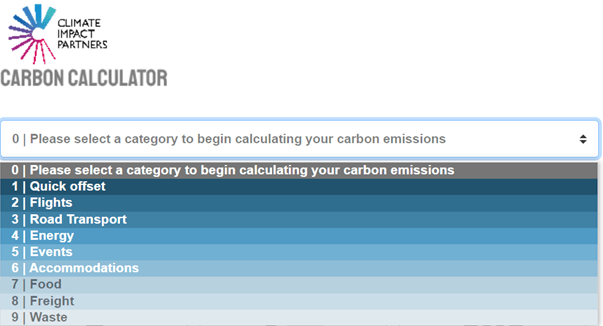Get all the data you’ve been collecting ready to enter into the calculators. Remember, this is your first try at measuring your carbon footprint, so just go for it! Make the data as accurate as you can for now, but don’t get bogged down with making it ‘perfect’. You can always refine the data each time you measure your carbon footprint and get more experienced.
We suggest you measure your Scope 1 and Scope 2 emissions. For Scope 3 it’s: employee commuting, business travel including accommodation, employees working from home, water usage, waste and purchased goods and services (measured by monetary value) as a minimum. Scope 3 emissions beyond our suggested minimum can be extremely difficult to measure and we don’t cover that in this course, but you can use our list of useful organisations to find help with calculating these emissions.
Main record
A key element of measuring your carbon footprint is keeping your data organised. It’s important that you keep a main record of your carbon footprint emissions. This should include a span of data from the very high level all the way down to the nitty gritty. Your main record should include your total overall emissions for the year, the total of each Scope and the total of each separate aspect that you measure.
You can then use it to compare yearly emissions and see how and where they’ve changed – hopefully decreasing! You can use our yearly emissions template to keep a main record of all your emissions, which lists our minimum requirements.
Calculating your company’s carbon footprint
We’re signposting you to two carbon calculators. This is because there isn’t currently a carbon calculator available that includes every aspect you need to measure, so we’ve created our own for the aspects not included in calculator one. Using these calculators, you’ll measure all our minimum requirements. If you want to measure over and above our minimum requirements, you can use our list of useful organisations to find help with calculating these emissions.
Calculator one is on Climate Impact Partners website and calculator two is our Heart of the City carbon calculator. We’ll talk through what each calculator measures further in this resource.
Once you’ve used the calculators to measure an aspect of your carbon footprint, make sure you enter the data into your main record.
Calculator one
Use Climate Impact Partners carbon calculator to measure these emissions:
Scope 1
- Gas – grid connection
- Transport – Company owned vehicles fuel
- Fuel in other company controlled assets – generators and machinery
Scope 2
- Electricity – Purchased electricity: location based (every organisation use)
- Electricity – Purchased electricity: market based (use in additional to location based if your organisation purchases renewable electricity)
Scope 3
- Transport – Employee commuting
- Transport – Business travel
- Accommodation – Business travel accommodation
- Waste
How to use
Scroll down to the ‘calculate now’ subheading.
Click on the dropdown menu and choose the category relevant to the aspect you’re measuring. The categories that are relevant to what you’re measuring are in bold: